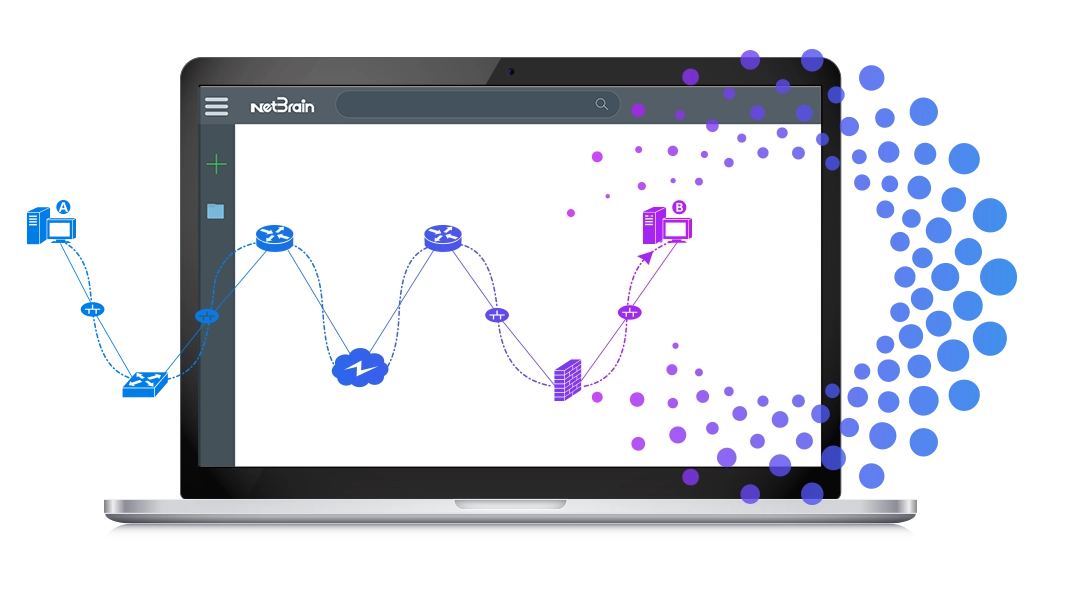
Interactive Canvas
- Utilize maps to create assessment automation, troubleshoot interactively, and optimize your workflows.
- Drill down into devices, paths, and Intents—color-coded on the map—to access real-time diagnostic data for immediate troubleshooting.


Enhanced Context
Overlay diagnostic data from Intents and 3rd-party tools to enrich your dynamic maps with additional context and actionable insights.
Comprehensive Mapping
Map application paths across traditional and multi-cloud networks automatically factoring dynamic and static routing, ACLs and firewall rules, network translation (NAT), and L2 forwarding information.

Path Analysis and Comparison
- View historical traffic paths and compare traffic flow patterns over time.
- Compare live application paths to their intended “golden” (or healthy) saved paths to detect deviations.


Export Capability
Save and export Dynamic Maps into native, editable formats such as Microsoft Word and Microsoft Visio that include associated design and inventory data, diagnosis details, full configuration files, and routing tables for easy sharing and analysis.