 by Claudio Pallais Jun 13, 2023
by Claudio Pallais Jun 13, 2023
One sometimes overlooked aspect of automating network operations is leveraging data from your IT ecosystem for better network operations. Understanding the power of IT monitoring data, NetBrain integrates seamlessly with Paessler PRTG Network Monitor to take faster network troubleshooting to a whole other level. The combination of PRTG’s 24×7 unified infrastructure monitoring and NetBrain’s unparalleled visibility and automation capabilities is one of those cases where the whole is greater than the sum of its parts. Think of it as a one-two punch: as soon as PRTG discovers a network problem, NetBrain instantly kicks in to diagnose the problem, collecting and visualizing all the data you need to address the issue.
In today’s business climate, budget holders are (understandably) looking to rationalize their vendor ecosystems and reduce the glut of tools flooding their IT departments. Most organizations are looking for “best of breed” solutions, but many underestimate the complexity this introduces:
- Information is spread across many tools — each requiring a different login and specialized knowledge — leading to data silos.
- Data is not contextualized to the task at hand (targeted to a specific problem area).
- When an alert is detected in one tool, it does not typically trigger automation in another.
As a result, API-integrated solutions that amplify the effectiveness of the other tools that you already have in place have now become the Holy Grail. To borrow a term from military science, enterprises are looking for solutions that are “force multipliers” for their existing toolset.
That’s why Paessler has selected NetBrain as a partner for its Uptime Alliance Program, a carefully chosen group of complementary and integrated solutions that add value for customers. Specifically, network administrators can now leverage the power of NetBrain Dynamic Maps and Network Intents to automatically visualize and analyze problems detected by PRTG Network Monitor.
Here are just three ways the synergy of NetBrain and PRTG together help you do your job better and make your life easier:
1. Map performance issues instantly

PRTG has some basic mapping capability, but nothing like NetBrain’s powerful on-demand Dynamic Maps. NetBrain’s automatic network discovery engine instantly “learns” your infrastructure and builds a digital twin of your network, end to end, from live network data. Every network performance monitoring and diagnostics (NPMD) solution (PRTG included) relies on SNMP to build maps, but NetBrain goes even further, collecting CLI data across all devices.
It’s this depth and breadth of data that enables NetBrain to map the network (or any part of it) on demand, and dynamically drill down into virtually any detail about the network’s topology, configuration, and underlying design. That’s why in its 3 Ways NetBrain Can Supercharge Your PRTG Experience blog, Paessler calls NetBrain “the Rolls-Royce of network mapping tools.”
Imagine that PRTG flags a network abnormality worth investigating — such as an application slowdown, for example. With NetBrain, you can instantaneously build a Dynamic Map showing the actual traffic paths between the app server and the end user. You get a map tailored for the problem at hand, with data contextualized for the specific issue — not some one-size-fits-all generic network map that’s either missing critical data or cluttered with extraneous details. In the example above, the slowness is caused by an overutilized router due to asymmetric application traffic paths.
 2. Enrich Dynamic Maps with PRTG metrics
2. Enrich Dynamic Maps with PRTG metrics
Now even more data is at your fingertips As Dynamic Maps are loaded with virtually infinite detail about the network. If a data point can be learned via CLI or SNMP, NetBrain knows about it and makes the information available in its map. Detailed metrics about performance and availability of all infrastructure components are sent via API from PRTG to NetBrain, which embeds this information to enrich its Dynamic Maps.
You get one centralized picture of what’s happening in your network. No more jumping from screen to screen or stitching together disparate data sets. And what makes this “single pane of glass” so powerful is that it’s a map, not a chart or a dashboard. When PRTG alerts you about a symptom (in the example above, high memory usage on a core router), you can dig right into NetBrain to address the cause (overutilized router due to asymmetric application traffic paths). A map turns data into actionable intelligence — and your troubleshooting workflow just got streamlined.
3. Trigger an automated fix from a PRTG alert
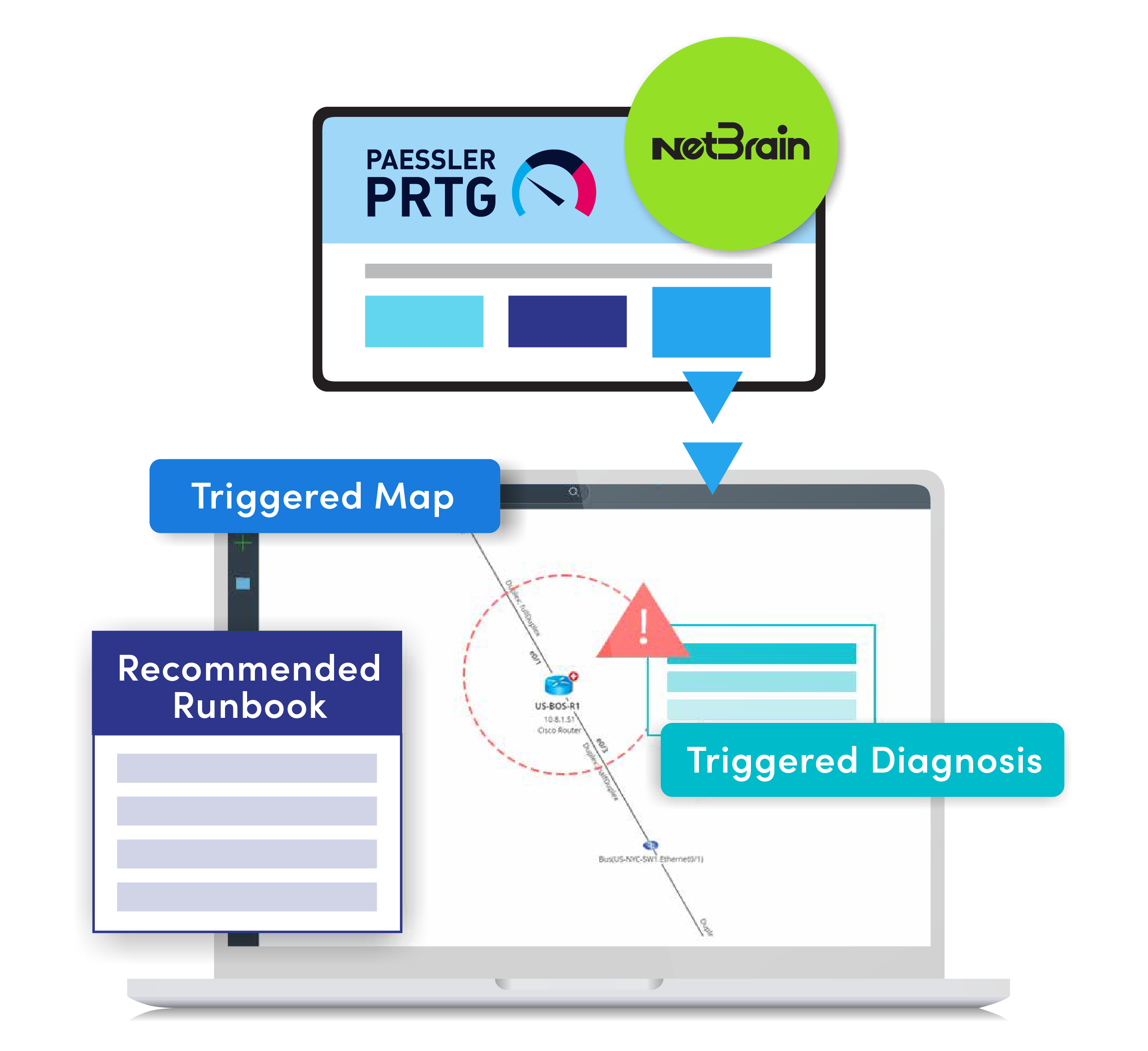 As soon as PRTG detects an issue and fires off a notification, NetBrain immediately maps, analyzes, and visualizes the problem area. An API call triggers NetBrain into rapid action. In this scenario, NetBrain:
As soon as PRTG detects an issue and fires off a notification, NetBrain immediately maps, analyzes, and visualizes the problem area. An API call triggers NetBrain into rapid action. In this scenario, NetBrain:
- Creates a Dynamic Map of the problem device and its neighbors.
- Executes Network Intents to capture and analyze data in real-time.
- Saves all results right onto the map
You don’t even have to be around. We call this a “level 0” diagnosis because before you can lift a finger to start troubleshooting, all the data has already been collected, analyzed, and visualized in context, and is ready for you to use.
This means no more trying to re-create the issue after the fact — and missing issues that disappear before you can get to them, such as intermittent application performance problems.
NetBrain continues to collaborate with Paessler to make your existing troubleshooting workflows more efficient in order to realize maximize uptime, minimize mean time to repair (MTTR), and reduce operational costs. Working in tandem, NetBrain and Paessler automate your entire troubleshooting workflow in one integrated solution. From discovery of the issue to detailed CLI-level analysis to problem resolution — NetBrain and Paessler are with you at every step, in one unified platform.%search_query%

 2. Enrich Dynamic Maps with PRTG metrics
2. Enrich Dynamic Maps with PRTG metrics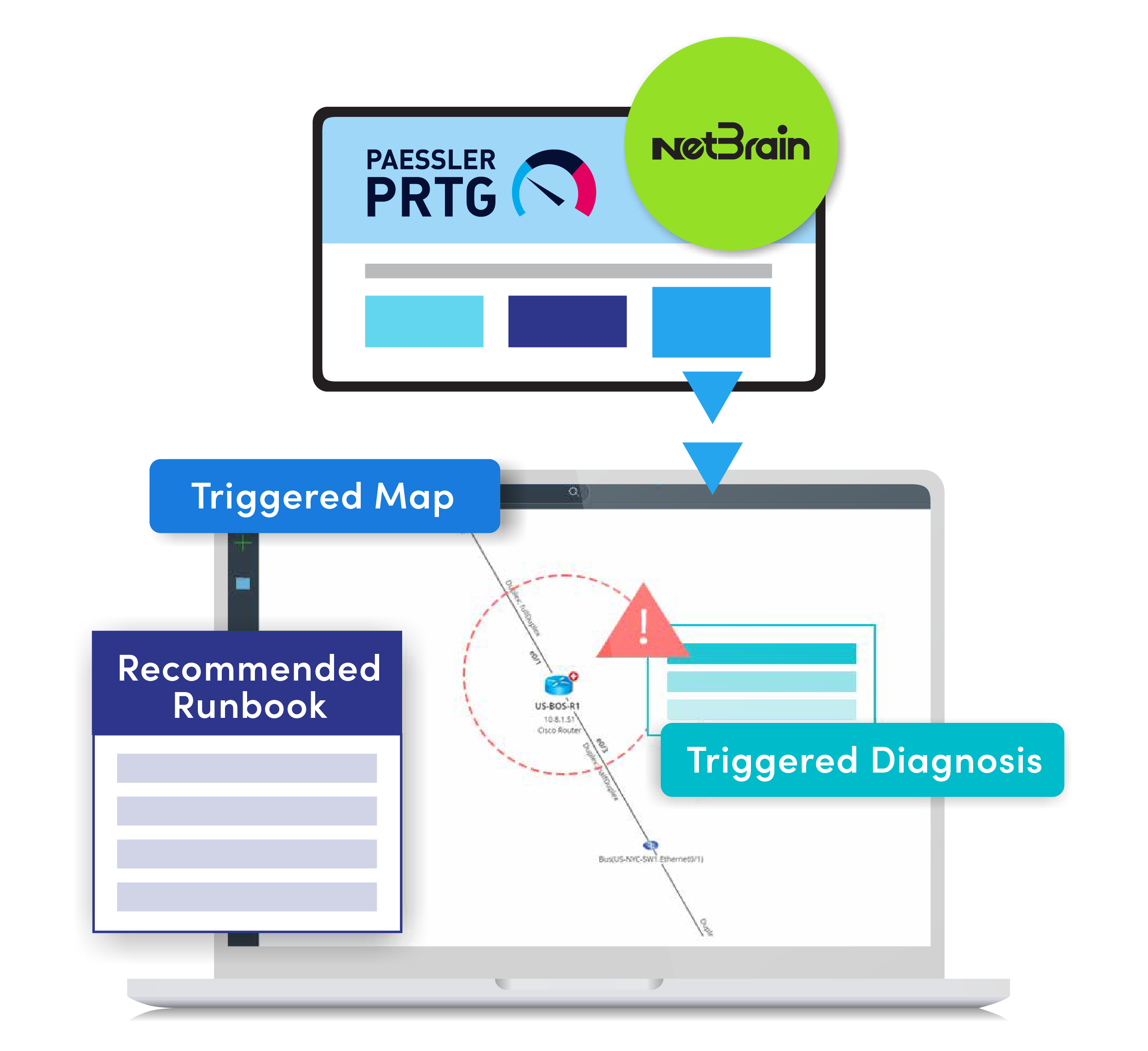 As soon as PRTG detects an issue and fires off a notification, NetBrain immediately maps, analyzes, and visualizes the problem area. An API call triggers NetBrain into rapid action. In this scenario, NetBrain:
As soon as PRTG detects an issue and fires off a notification, NetBrain immediately maps, analyzes, and visualizes the problem area. An API call triggers NetBrain into rapid action. In this scenario, NetBrain: