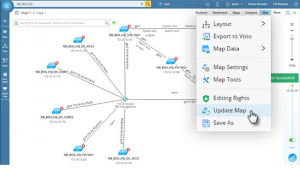by Paul Campbell Dec 19, 2018
by Paul Campbell Dec 19, 2018
I remember my first exposure to NetBrain: oh cool, a map tool, so I don’t have to go insane dragging lines incessantly in Visio. However, during our proof of concept trial period, another colleague and I discovered that there was so much we didn’t realize was possible. Allow me to share some examples of how we leveraged NetBrain as a customer and the benefits that came to our door that we didn’t expect.
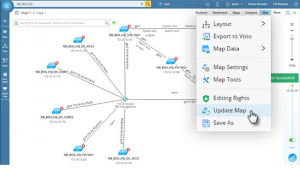 Mapping. Of course, dynamic network maps are the staple offering. The company I worked for had to license for 8,000 devices. Yes, that is a lot by many standards. But take a moment and think about how often our maps had to be updated. Let’s be realistic; they usually weren’t up to date. The issue with such a significant environment is that operations stretched the country with maintenance and independent matters, refreshes, and cyclic projects happening year-round. While an initial discovery is great, what made NetBrain impactful was the dynamic discovery that noticed changes and updated maps accordingly or, at a minimum, ran on a schedule of re-scanning the entire infrastructure every Monday at 4 am. Now, no matter who looked at a map or when, it was always up to date. How often can you say that about your Visio or PDF documents?
Mapping. Of course, dynamic network maps are the staple offering. The company I worked for had to license for 8,000 devices. Yes, that is a lot by many standards. But take a moment and think about how often our maps had to be updated. Let’s be realistic; they usually weren’t up to date. The issue with such a significant environment is that operations stretched the country with maintenance and independent matters, refreshes, and cyclic projects happening year-round. While an initial discovery is great, what made NetBrain impactful was the dynamic discovery that noticed changes and updated maps accordingly or, at a minimum, ran on a schedule of re-scanning the entire infrastructure every Monday at 4 am. Now, no matter who looked at a map or when, it was always up to date. How often can you say that about your Visio or PDF documents?
What made NetBrain impactful was the dynamic discovery that noticed changes and updated maps accordingly.

Visibility. Now that we had everything in maps, how would we traverse the terrain? Think about Google Maps when you look up directions. Would you like to take a bus, bike, car, or walk? When designing Visio documents, every engineer tends to do something a little different. How many times have you struggled to decide precisely how much data to put onto a Visio document? Do we put just hostnames? What about the last octet from the subnet and then annotating the subnet for an overarching set of links? Do we include OSPF, BGP, or EIGRP areas? What about IPv4 and IPv6 on the same document? It can get cluttered — problematic sometimes. Why? If a map isn’t readable, how do you plan to get to your destination easily? Leveraging a simple tool provided the same visibility no matter who designed the map. Want less visibility? Zoom out. Want more? Zoom in. A simple scroll of the mouse wheel allowed us to see links, configurations, and even issues quickly.
We were able to materialize weeks’ worth of troubleshooting time and truncate it down to hours.
 Troubleshooting. We would sometimes be caught in the realm of “what changed?” when reviewing an outage at the moment or afterward for a root cause analysis. A gift we didn’t see coming? Historical map data! We already had dynamic maps for whenever changes occurred (or at a minimum, updated maps every week), right? Well, if we had an issue where a change occurred and then things broke, we could pull up today’s map versus yesterday’s map data, and NetBrain would highlight the differences for you. Everything from the configuration, link state, or even device removal (physical removal or unreachability logically). Why was this important? We were able to materialize weeks’ worth of troubleshooting time and truncate it down to hours throughout the first year. ROI is almost ignored these days; it is hard to justify a lot of times. But when you can look at the average resolution of incidents that directly correlate to a large corporation getting business done and directly servicing customers — what better stat is there?
Troubleshooting. We would sometimes be caught in the realm of “what changed?” when reviewing an outage at the moment or afterward for a root cause analysis. A gift we didn’t see coming? Historical map data! We already had dynamic maps for whenever changes occurred (or at a minimum, updated maps every week), right? Well, if we had an issue where a change occurred and then things broke, we could pull up today’s map versus yesterday’s map data, and NetBrain would highlight the differences for you. Everything from the configuration, link state, or even device removal (physical removal or unreachability logically). Why was this important? We were able to materialize weeks’ worth of troubleshooting time and truncate it down to hours throughout the first year. ROI is almost ignored these days; it is hard to justify a lot of times. But when you can look at the average resolution of incidents that directly correlate to a large corporation getting business done and directly servicing customers — what better stat is there?
Conclusion
Leveraging NetBrain as a customer was not only helpful, impactful, and empowering, it left us in a state of awe when we dug into the product and not only welcomed but embraced it into the culture of our IT organization.