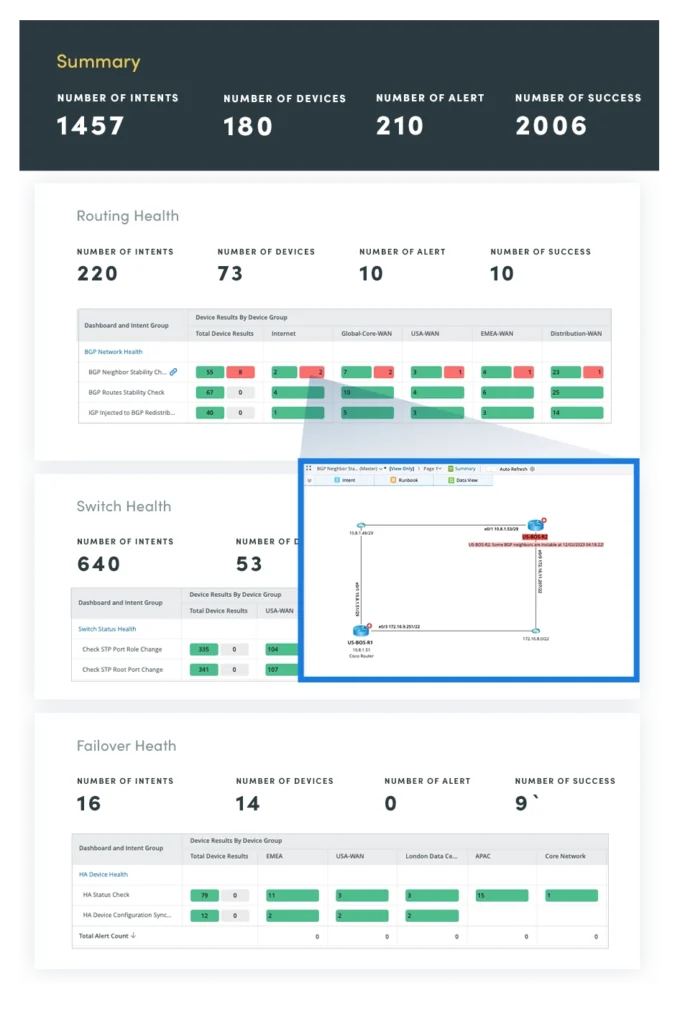Why is Network Visualization Important?
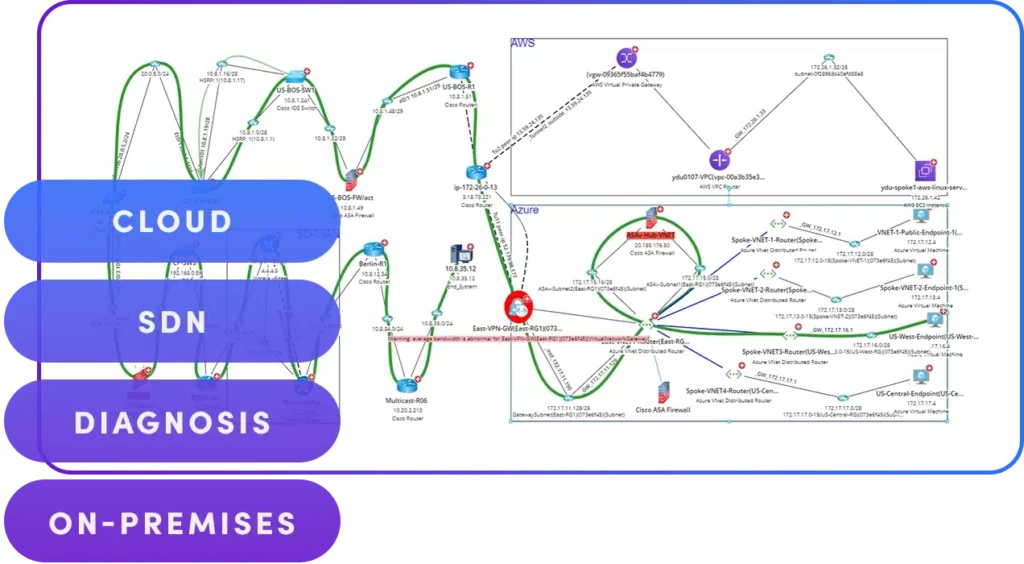 Management of network resources is critical for effective and scalable network management and planning for growth, decision-making, supporting new and existing services, and network health.
Management of network resources is critical for effective and scalable network management and planning for growth, decision-making, supporting new and existing services, and network health.
Additionally, network visualization software allows you to exercise greater control for decision-making so you can better meet the needs of the business without disruption. It affords you the ability to proactively react to any issues that arise and to prepare network diagrams and documentation much more quickly and accurately for regulatory compliance audits.
Network visibility helps you plan for future growth, be less reactive in your operations, and have greater success with digital transformation projects including cloud migration by helping you scale your network to deliver IT services at levels businesses requires.
Benefits of Network Visualization
Network visualization provides a simplified view of network traffic and helps with resource utilization. This allows organizations to identify areas that have inefficiencies, potential security vulnerabilities, or need improvements. Below are more in-depth looks at the benefits of network visualization.
- Effective Network Management and Planning
Dynamic network maps that keep updating provide visibility into an entire network, allowing administrators to understand its infrastructure. Understanding the infrastructure allows administrators to manage the network and know where to focus on troubleshooting. Having the ability to visualize current network dependencies, inventory, and resource utilization trends also gives administrators insights into network upgrades and capacity planning.
- Enhanced Network Visibility
Network visualization provides visibility, which enables swift issue isolation and resolution. It supports effective change management by facilitating impact previews to avoid downtime. Visibility into device configuration also allows proactive policy compliance checks to find and fix gaps or flaws like outages and congestion in time.
- Faster Troubleshooting
Visibility into a real-time graphical view of the entire network topology, including connections between devices and traffic flows, allows administrators to make informed decisions about where to focus their troubleshooting efforts. Faster troubleshooting means less downtime for the business and users. Problems can be resolved rapidly before they seriously impact operations or customer experience.
- Proactive Issue Resolution
Since network visualization provides enhanced network visibility, administrators can monitor the network constantly and identify potential issues before they impact operations or customers. With alerts and alarms on the network map or dashboard, administrators instantly know when there are issues or when devices become vulnerable. These dynamic updates allow administrators to resolve problems promptly before they escalate.
- Efficient Network Documentation
Unlike manual network documentation, which is time-consuming, visualization automatically discovers and maps the network, updating it as changes occur. This efficiency ensures accurate documentation that reflects current configurations, simplifying onboarding and knowledge sharing within network teams.
- Higher Staff Productivity
With a comprehensive visualization platform, network engineers and their teams become more efficient in their work. A network visualization tool eliminates routine tasks and speeds up troubleshooting, freeing time for more strategic work to better support the business and drive innovation.
- Better Communication
Network visualization improves communication by providing a centralized view of the entire network topology that everyone can see. A live map overview gives remote and field staff the same network context as in-office teams for consistent discussions. This shared perspective streamlines discussions and ensures teams work from the same common operational picture when managing issues or planning changes.
- Support for Digital Transformation
Through digital maps, network visualization enables digital transformation by providing network visibility, guaranteeing service quality, rapidly resolving issues, identifying bottlenecks, preventing errors, and optimizing energy use. This ensures reliable, efficient networks can scale as digital services migrate to cloud-based operations and traffic increases.
Types of Network Visualization
- Network maps
Network maps provide a visual representation of the physical network topology, including infrastructure connections and relationships between devices. You can use either of the following:
- Static network maps: To capture a single point-in-time topology snapshot
- Dynamic maps: To automatically update and view network changes
- Charts and graphs
Charts and performance graphs showcase key network metrics over specified time frames, allowing teams to easily identify trends, anomalies, or relationships between factors. Pie charts may break down traffic by device or protocol, while line graphs show bottleneck events. Meanwhile, graph network visualization helps identify trends and patterns that can impact network performance.
- Dashboards
Dashboards aggregate visualizations like maps, charts, and key performance indicators onto a single screen. This unifies critical data for at-a-glance network health and activity monitoring from a centralized home base. Alarms on dashboard widgets ensure nothing falls through the cracks.
When Would I Use Network Visualization?
Network visualization proves invaluable during times of rapid expansion when it’s paramount to understand dependencies before changes occur. It also streamlines network troubleshooting by guiding engineers to the root causes of issues through real-time topological context. Whether optimizing existing systems or scaling to meet growth, network visualizer software allows you to proactively monitor your network, visualize and resolve issues, and plan for the future of your IT infrastructure.
Network Visualization Best Practices
- Understand Your Network Topology
A thorough understanding of your network topology is crucial. Use dynamic network visualization tools for network topology mapping to stay up-to-date, as these maps reflect changes in real-time.
- Prioritize Security
Ensure your network visualization includes insights into network vulnerabilities. Regularly review and update your network security policies based on visualized data.
- Use the Right Tools
Choose network visualization tools that integrate seamlessly with your existing infrastructure. Tools that support interactive network visualization can enhance your ability to effectively manage and troubleshoot your network.
- Keep Documentation Updated
Automate network documentation processes to ensure accuracy and efficiency. Updated documentation aids in troubleshooting and capacity planning.
- Plan for Future Growth
Use network visualization to identify trends and plan for future network expansion. This proactive approach can prevent bottlenecks and ensure your network can scale as needed.
A Single Pane of Glass for Network Visualizations
Anyone who has spent time working with enterprise networks knows all too well the phrase “Single Pane of Glass.”; Iit’s an entrenched way of describing what is supposed to be end-to-end visibility of an IT environment, yet it has rarely been seen in practice.
What I’ve observed is that instead of a truly integrated “single pane,””, users often cobble together multiple tools and create their own discrete management workstation with access to a litany of stand-alone tools. A far cry from the initial promise of a ‘single-pane,’’, this compilation does nothing to solve the network management operational challenge:
- Discrete tools do not allow operators to actually see the entire network map end-to-end, from edge to cloud
- The struggle of tedious integrations to achieve anything resembling coordinated network visualization
- The hurt of only seeing network devices and not having access to the data associated with them
- The sting of not being able to easily share a unified network view with your extended operational team
Creating a “single Pane of Glass” for end-to-end network visualization has often been an empty promise, creating a lot of pain when examining the relationship between two opposite ends of the network. Different segments of the network are coming out of isolation. For example, NetOps needs equal visibility to the LAN as it does to what is happening in the data center. A problem in any part of the network can degrade end-user experience and IT service delivery performance; a siloed point-of-view on what’s happening in the network will not help resolve hybrid problems faster.
Additionally, “end-to-end” solutions often only refer to the “ends” within a vendor’s narrow systems. It may be end-to-end as long as each end (and everything in between) is from Vendor X, then yes, it’s end-to-end, but add in one switch from Vendor Y, and then suddenly, there is a gap in the network visualization. Alternatively, a solution may be considered end-to-end as long as you don’t need visibility into the data center edge, the wide area, or the Public Cloud. This simply doesn’t cut it for today’s digital infrastructures, where the most common applications span multiple data centers, co-location sites, the internet, and public clouds.
I also see another gap in modern network data visualization —– it often only provides first-level visibility into the hardware and not into the myriad of data tools surrounding IT and networking teams. These tools (think ITSM and NPM, among others) provide the contextual information needed to take the right actions with the network visualized. Not having access to their data and insights on the same pane as your infrastructure means you don’t have true single-pane-of-glass visibility.
Data about what’s inside the infrastructure is not enough; you need to see what’s happening around it. Having to swivel chairs and piece together necessary data points to solve a problem is a struggle best avoided. Integrating these supporting applications should be API-driven, simple, and seamless. And what about the historical view? Being able to compare today’s network pathways to last week’s same topology can usually identify issues that have arisen through poorly executed change management policies or other errant operational processes.
Finally, do you really have unified network visualization if you’re the only one in your organization who can see it? Today’s large networks are too complex and mission-critical to be the responsibility of just one person or just one team. Effective “Single Pane” network visualization should be available to everyone touching IT service delivery, including network operations- an extended group that often includes DevOps, CloudOps, and SecOps, among others. Subject Matter Experts should be able to collaborate in a single view, in real-time, from across the room or across the world. It is imperative to remove the delays associated with hand-offs and the tedium of “playing telephone tag” when business productivity is impacted.
Network Visualization with NetBrain
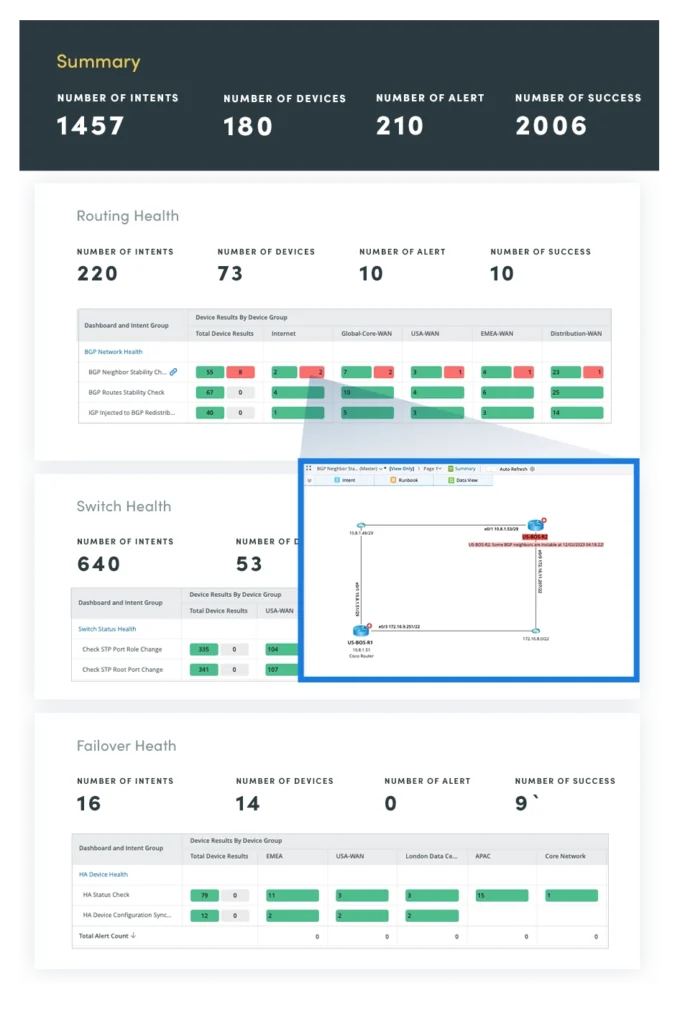
All of the above sounds simple enough, right? The truth of the matter is that while “Single-Pane-of-Glass” visibility has been promised by many suppliers for quite some time, it has been less common for users to feel like they really have this unified visibility. Disconnects between different parts of the network and the ecosystem of tools surrounding them have almost become expected. Thus, many are rightfully skeptical of the promise of unified visibility. But customers of NetBrain, have had this for years and use it every day!
At NetBrain, we provide unified, single-pane-of-glass visibility across the entirety of your hybrid network infrastructure. By automatically discovering all network nodes and devices and leveraging ecosystem data to build a complete Digital Twin, NetBrain’s pane eliminates NetOps pain. Want to see it now? , Give us a minute to change your world.
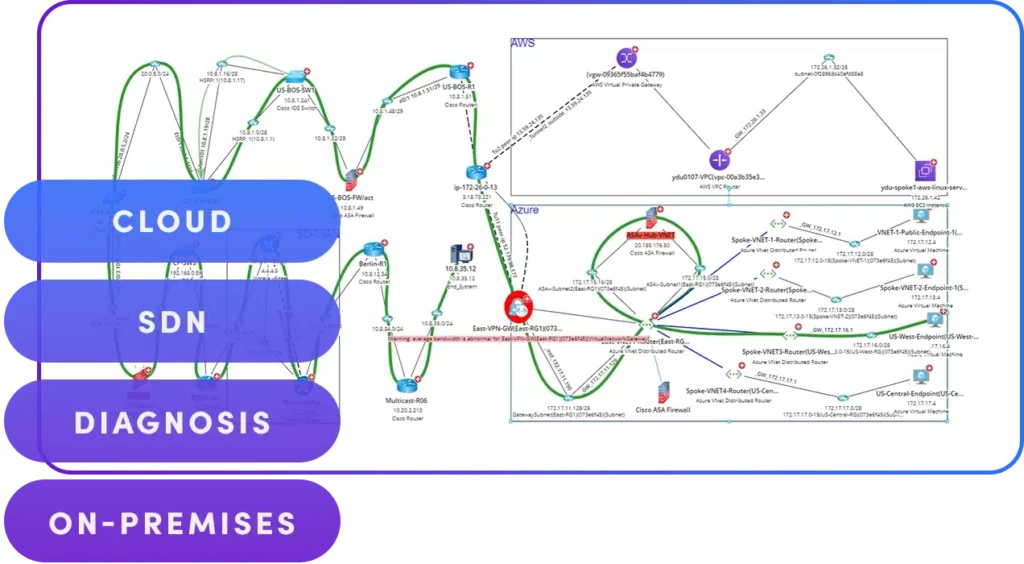 Management of network resources is critical for effective and scalable network management and planning for growth, decision-making, supporting new and existing services, and network health.
Management of network resources is critical for effective and scalable network management and planning for growth, decision-making, supporting new and existing services, and network health.